WINNER! Fastest-Growing Beauty Brand
“Try multiple scents before shelling out for full-size products.”
— 2022 DIGITAL100 by
-
Step 1 of 3
Step 2 of 3
Thank you!
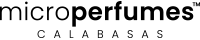
Last Step!
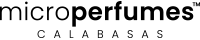
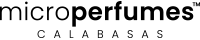
Use promo code
TAKE30OFFExclusions apply
 Women's Perfume
Women's Perfume
 Men's Cologne
Men's Cologne
 New Arrivals
New Arrivals
 Gift Sets
Gift Sets
 Brands
Brands
 Travel Sprays
Travel Sprays
WINNER! Fastest-Growing Beauty Brand
— 2022 DIGITAL100 by
100% Authentic
Choose from 500+ scents, all in one placeExpert Customer Service
Our friendly expert team is on hand to assist youFast & Free U.S. Shipping Over $59
Orders ship on the day you order them & arrive within daysEarn MicroPoints
Earn 1 point per $1 spent. Points can be redeemed toward purchases!{{product.design_house}}
#{{product.sku+'.'+product.variant[ix].sku_ext}}
All sample & travel size products are rebottled by PVI without the authorization of the brand owner. Sold & shipped by: MicroPerfumes
See product details